Accessing the Local Database
There are two databases in local and on remote and they sync via HTTP(S). The Inkdrop client app is built on top of a PouchDB for storing data in local and syncing with the remote database. For many parts of the application, the database is the source of truth. Data is written to the local database first, then synced with the remote database, and changes to the database trigger Actions, Stores and components to refresh their contents. The illustration below shows this flow of data:
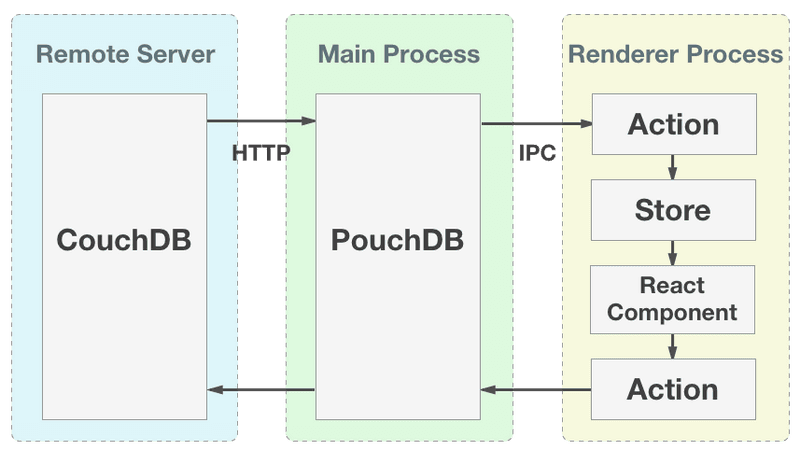
Accessing the data from plugins (Recommended)
There is a class called InkdropDatabase which wraps PouchDB and provides a bunch of useful methods that help you access the local database for managing notes, notebooks, tags and images.
For example, below code gets data directly from the local database:
const db = inkdrop.main.dataStore.getLocalDB()
// Get a note data by note ID
const note = await db.notes.get('note:F8xUp-23G')
// Get all notebooks
const books = await db.books.all()
// Get notes in a notebook
const notesInBook = await db.notes.findInBook(books[0]._id)
// Search notes with keywords
const result = await db.utils.search('Foobar')
const { docs } = result
console.log('Search result:', docs)Accessing the PouchDB instance (Advanced)
There is a global variables named inkdrop which allows you to access the internal objects of Inkdrop.
It has main property, which is a reference to the inkdrop instance in the main process.
To access the local PouchDB instance in the main process:
async function getDatabaseInfo() {
const db = inkdrop.main.dataStore.localPouch
const info = await db.info()
console.log(info.db_name)
}In this code, localPouch is the instance of PouchDB.
Be careful, you could break your database by accessing it with PouchDB since its API does not protect you from breaking it.
Use it only if InkdropDatabase does not provide what you would do.
Accessing via HTTP (Advanced)
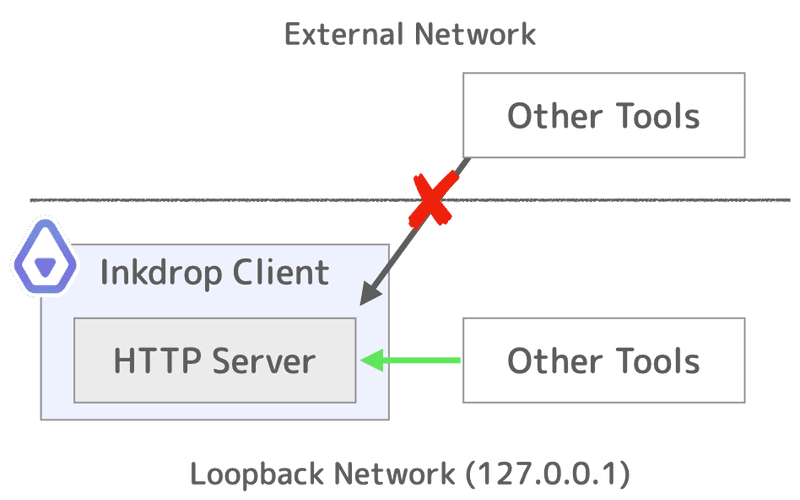
The Inkdrop client app can open a simple HTTP server so that you can access the data from an external program easily, which gives you a flexible ability to import/export your notes.
You can configure the HTTP server settings by editing config.cson in the user data directory.
Quit Inkdrop, then edit it like so:
'*':
core:
server:
enabled: true
port: 19840
bindAddress: '127.0.0.1'
auth:
username: 'foo'
password: 'bar'Now, launch the app.
Configurations
core.server.enabled- Specifytrueto enable the HTTP server. Default isfalse.core.server.port- Defines the port number to listen. Default is19840.core.server.bindAddress- Defines the IP address to listen. Default is127.0.0.1.core.server.auth.{username,password}- Defines Basic auth credentials.
API reference
GET /
Accessing the root of a HTTP server returns meta information about the app.
GET /notes
Returns a list of all the Notes in the local database.
Query parameters
All parameters are optional.
keyword(string) – The search keyword to filter notes. You can use the same qualifiers for searching notes.limit(number) – Limit the number of the returned documents to the specified number.skip(number) – Skip this number of documents before starting to return the results. Default is0.sort(string) – Sort the documents by the specified field. One of:'updatedAt' | 'createdAt' | 'title'.descending(boolean) - Reverse the order of the output documents.
Example
Request:
GET /notes/?limit=1 HTTP/1.1
Host: localhost:19840
Authorization: Basic Zm9vOmJhcg==Response:
[
{
"doctype": "markdown",
"bookId": "book:tjnPbJakw",
"createdAt": 1589165355584,
"updatedAt": 1592532006000,
"status": "active",
"share": "private",
"numOfTasks": 0,
"numOfCheckedTasks": 0,
"pinned": true,
"title": "hello",
"body": "example note",
"tags": ["tag:HyBgJ94gx", "tag:h11OMPbSs"],
"_id": "note:BKzzd8iGK",
"_rev": "19-d882f96ee27f7b9f71f6183b0cab9193"
}
]POST /notes
The POST method creates a new Note document, or creates a new revision of the existing document.
The document ID _id is optional and will be automatically generated.
Response JSON Object
id(string) – Document IDok(boolean) – Operation statusrev(string) – Revision MVCC token
Example
Request:
POST /notes/ HTTP/1.1
Host: localhost:19840
Content-Type: application/json
Authorization: Basic Zm9vOmJhcg==
{
"doctype": "markdown",
"bookId": "book:tjnPbJakw",
"status": "active",
"share": "private",
"title": "hello",
"body": "example note",
"tags": ["tag:HyBgJ94gx", "tag:h11OMPbSs"]
}Response:
{
"ok": true,
"id": "note:BKzzd8iGK",
"rev": "1-d882f96ee27f7b9f71f6183b0cab9193"
}GET /books
Returns a list of all the Books in the local database.
Query parameters
- limit (number) – Limit the number of the returned documents to the specified number.
- skip (number) – Skip this number of documents before starting to return the results. Default is
0.
Example
Request:
GET /books HTTP/1.1
Host: localhost:19840
Authorization: Basic Zm9vOmJhcg==Response:
[
{
"parentBookId": "book:Bk5Ivk0T",
"updatedAt": 1598593031080,
"createdAt": 1598593007103,
"name": "Desktop app",
"_id": "book:0cFae6lCc",
"_rev": "2-7f29bee428d16b6f5a05ece8abf7f571"
},
...
]POST /books
The POST method creates a new Book document, or creates a new revision of the existing document.
The document ID _id is optional and will be automatically generated.
Response JSON Object
id(string) – Document IDok(boolean) – Operation statusrev(string) – Revision MVCC token
Example
Request:
POST /books/ HTTP/1.1
Host: localhost:19840
Content-Type: application/json
Authorization: Basic Zm9vOmJhcg==
{
"name": "New notebook"
}Response:
{
"ok": true,
"id": "book:Bk5Ivk0T",
"rev": "1-7f29bee428d16b6f5a05ece8abf7f571"
}GET /tags
Returns a list of all the Tags in the local database.
Query parameters
- limit (number) – Limit the number of the returned documents to the specified number.
- skip (number) – Skip this number of documents before starting to return the results. Default is
0.
Example
Request:
GET /tags HTTP/1.1
Host: localhost:19840
Authorization: Basic Zm9vOmJhcg==Response:
[
{
"count": 4,
"color": "orange",
"createdAt": 1489212448648,
"updatedAt": 1607068381327,
"name": "Lifehack",
"_id": "tag:h11OMPbSs",
"_rev": "3-bceb5835af6be6ae277762a877b884d1"
},
...
]POST /tags
The POST method creates a new Tag document, or creates a new revision of the existing document.
The document ID _id is optional and will be automatically generated.
Response JSON Object
id(string) – Document IDok(boolean) – Operation statusrev(string) – Revision MVCC token
Example
Request:
POST /tags/ HTTP/1.1
Host: localhost:19840
Content-Type: application/json
Authorization: Basic Zm9vOmJhcg==
{
"color": "red",
"name": "Important"
}Response:
{
"ok": true,
"id": "tag:HyBgJ94gx",
"rev": "1-e5ad1c150a30e1ad5a781755466b19a1"
}GET /files
Returns a list of all the Files in the local database.
Query parameters
- limit (number) – Limit the number of the returned documents to the specified number.
- skip (number) – Skip this number of documents before starting to return the results. Default is
0.
Example
Request:
GET /files?limit=1 HTTP/1.1
Host: localhost:19840
Authorization: Basic Zm9vOmJhcg==Response:
[
{
"name": "dog.png",
"createdAt": 1613887605720,
"contentType": "image/png",
"contentLength": 10389,
"publicIn": [],
"_attachments": {
"index": {
"digest": "md5-if+yj7slT2E8u2JG7ee3yw==",
"content_type": "image/png",
"revpos": 5,
"data": "iVBORw0K...AElFTkSuQmCC"
}
},
"_id": "file:-dKJeWShi",
"_rev": "5-541c58ffdbec966840709683c658c7dc"
}
]POST /files
The POST method creates a new File document, or creates a new revision of the existing document.
The document ID _id is optional and will be automatically generated.
Response JSON Object
id(string) – Document IDok(boolean) – Operation statusrev(string) – Revision MVCC token
Example
Request:
POST /files HTTP/1.1
Host: localhost:19840
Content-Type: application/json
Authorization: Basic Zm9vOmJhcg==
{
"name": "dog.png",
"contentType": "image/png",
"contentLength": 10389,
"publicIn": [],
"_attachments": {
"index": {
"content_type": "image/png",
"data": "iVBORw0K...AElFTkSuQmCC"
}
}
}Response:
{
"ok": true,
"id": "file:HyBgJ94gx",
"rev": "1-e5ad1c150a30e1ad5a781755466b19a1"
}GET /{docid}
Returns document by the specified docid of Note, Book, Tag, or File.
Query parameters
All parameters are optional.
rev(string) – Fetch specific revision of a document. Defaults to the latest revision.attachments(boolean) – Include attachment data. It should betrueif you fetch a content of the file document.
Example
Request:
GET /note:BKzzd8iGK HTTP/1.1
Host: localhost:19840
Authorization: Basic Zm9vOmJhcg==Response:
{
"doctype": "markdown",
"bookId": "book:tjnPbJakw",
"createdAt": 1589165355584,
"updatedAt": 1592532006000,
"status": "active",
"share": "private",
"numOfTasks": 0,
"numOfCheckedTasks": 0,
"pinned": true,
"title": "hello",
"body": "example note",
"tags": ["tag:HyBgJ94gx", "tag:h11OMPbSs"],
"_id": "note:BKzzd8iGK",
"_rev": "19-d882f96ee27f7b9f71f6183b0cab9193"
}DELETE /{docid}
Deletes document by the specified docid of Note, Book, Tag, or File.
Example
Request:
DELETE /note:BKzzd8iGK HTTP/1.1
Host: localhost:19840
Authorization: Basic Zm9vOmJhcg==Response:
{
"ok": true,
"id": "note:BKzzd8iGK",
"rev": "2-e5ad1c150a30e1ad5a781755466b19a1"
}GET /_changes
Returns a list of changes made to documents in the database, in the order they were made.
Query parameters
descending(boolean) - Reverse the order of the output documents.since(number) - Start the results from the change immediately after the given sequence number.limit(number) - Limit the number of results to this number.include_docs(boolean) - Include the associated document with each change. Default istrue.conflicts(boolean) - Include conflicts.attachments(boolean) - Include attachments.
Example
Request:
GET /_changes?limit=1&since=306 HTTP/1.1
Host: localhost:19840
Authorization: Basic Zm9vOmJhcg==Response:
{
"results": [
{
"id": "note:BkS41x0T",
"changes": [
{
"rev": "2-4cd3d27dbda7cbd98cf8474970353460"
}
],
"doc": {
"doctype": "markdown",
"updatedAt": 1475375009783,
"createdAt": 1475374892611,
"bookId": "book:Bk5Ivk0T:HJu6tyRT",
"status": "none",
"migratedBy": "migrateAddingNumOfTasks",
"numOfTasks": 0,
"numOfCheckedTasks": 0,
"title": "code diff",
"body": "```\nhello\n```",
"tags": [],
"_id": "note:BkS41x0T",
"_rev": "2-4cd3d27dbda7cbd98cf8474970353460"
},
"seq": 307
}
],
"last_seq": 307
}Example response when a doc was deleted:
{
"results": [
{
"id": "note:coPJ4TB7u",
"changes": [
{
"rev": "3-2396b4e8542389a6c464826fba8b9ef2"
}
],
"doc": {
"_id": "note:coPJ4TB7u",
"_rev": "3-2396b4e8542389a6c464826fba8b9ef2",
"_deleted": true
},
"deleted": true,
"seq": 200
}
],
"last_seq": 200
}seq and last_seq correspond to the overall sequence number of the entire database, and it’s what is passed in when using since.
It is the primary key for the changes feed, and is also used as a checkpointer by the replication algorithm.
Note that live option is not supported.
Can you help us improve these docs?
The source of these docs is here on GitHub. If you see a way these docs can be improved, please fork us!